Chromecast App: The Ultimate Streaming Companion

Introduction:
In today’s digital age, streaming content has become an integral part of our entertainment consumption. With the advent of smart TVs and streaming devices, we are now able to access a vast array of movies, shows, and music right at our fingertips. One such device that has revolutionized the way we consume media is the Chromecast, and the accompanying Chromecast app. In this comprehensive article, we will delve deep into the world of Chromecast and explore its features, evolution, and everything else tech enthusiasts need to know.
What is the Chromecast App?

The Chromecast app is a companion application designed to enhance the streaming experience of Chromecast. It serves as the control center, allowing users to cast their favorite content from various apps directly to their television screens. With the Chromecast app, users can effortlessly set up and manage their Chromecast devices, explore new apps, and discover trending content.
Features and Functionality:
The Chromecast app boasts a range of features that make it a must-have for tech enthusiasts. Here are some of the key highlights:
1.
Seamless Casting: The Chromecast app enables users to cast their favorite movies, TV shows, and music directly to their television screens with just a few taps. Users can enjoy the convenience of controlling their streaming experience from their smartphones, eliminating the need for multiple remotes.
2. App Discovery: The Chromecast app provides a platform for users to discover new compatible apps. From popular streaming services like Netflix and YouTube to niche apps catering to specific interests, the app store within Chromecast offers a wide range of options for users to explore.
3. Personalization: The app allows users to customize their Chromecast experience. Users can personalize their backdrop images, set up ambient mode with curated content, and even display their own photos as a screensaver when the device is not in use.
4. Multi-room Support: Chromecast supports multi-room audio, enabling users to stream synchronized music throughout their home. With the Chromecast app, users can effortlessly select which rooms to stream to and control the volume levels for each speaker.
5. Guest Mode: For hosting gatherings or accommodating guests, Chromecast offers a guest mode that allows users to cast without connecting to the local Wi-Fi network. Instead, guests can use a PIN displayed on the television screen to cast their content, ensuring a hassle-free streaming experience for all.
Historical Evolution of Chromecast App:
Since its initial release in 2013, the Chromecast app has evolved significantly, continuously adding new features and functionalities to enhance the streaming experience. Let’s take a journey back in time to understand the major milestones:
1. 20
The Birth of Chromecast – Google introduces the first-generation Chromecast, accompanied by the Chromecast app. Initially, the app primarily served as a tool for setting up and managing the device, with limited features.
2. 2014: Expanding App Ecosystem – As Chromecast gained popularity, Google expanded its app ecosystem, partnering with numerous content providers to offer a wide range of streaming options. This marked the beginning of Chromecast’s transition from a device-specific app to a comprehensive streaming platform.
3. 2015: Upgraded Features – Google introduced an updated version of the Chromecast app, incorporating new features such as backdrop customization and multi-room audio support. These additions further solidified Chromecast’s position as a leading streaming device.
4. 2016: Rebranding as Google Home – With the introduction of Google Home, a smart speaker with casting capabilities, there was a strategic shift in branding. The Chromecast app was renamed as the Google Home app, encompassing a broader range of Google’s connected devices.
5. 2019: Return to Chromecast – Google reestablished Chromecast as a distinct brand and redesigned the app with a renewed focus on streaming content. The revamped Chromecast app provided a more intuitive interface, improved app discovery, and expanded features like guest mode.
Achieving the Featured Snippet:
To increase the chances of this article appearing as a featured snippet on Google search, it is essential to structure the text strategically. Here is a breakdown of the recommended structure with bullet points:
1.
2. Introduction
– Discuss the significance of streaming in today’s digital age
– Introduce Chromecast and its role in media consumption
3. What is the Chromecast App?
– Explain the purpose of the Chromecast app
– Highlight key features and functionalities
4. Features and Functionality
– Discuss the seamless casting capabilities
– Emphasize app discovery and customization options
– Mention multi-room support and guest mode
5. Historical Evolution of Chromecast App
– Provide a chronological overview of key milestones
– Discuss major updates and additions to the app
6. Achieving the Featured Snippet
– Explain the importance of text structure for featured snippets
– Recap the recommended structure and bullet points for optimization
Conclusion:
The Chromecast app has revolutionized the way we stream and consume media content. With its seamless casting capabilities, app discovery features, and continuous evolution, it has become a favorite among tech enthusiasts. As the streaming industry continues to grow, the Chromecast app will undoubtedly adapt and innovate to cater to the ever-changing demands of its users. So, embrace the power of Chromecast and unlock a world of endless entertainment possibilities.