Outlook Web App: More than just a Webmail Client

Introduction
The Outlook Web App (OWA) has become an essential tool for many individuals and businesses worldwide. It offers users a convenient and accessible way to manage their emails, calendars, contacts, and tasks online. In this article, we will explore the key features of OWA and provide an in-depth analysis of its evolution over time. Whether you are a tech enthusiast or someone interested in utilizing this powerful web application, this article aims to equip you with the necessary knowledge to make the most out of OWA.
A Brief Overview of Outlook Web App

Outlook Web App, also known as Outlook on the Web or simply OWA, is a web-based email and calendaring platform developed by Microsoft. It is an integral part of the Microsoft Exchange Server and Microsoft 365 suites, offering users an alternative to the traditional desktop email client.
OWA provides users with a streamlined interface that resembles the desktop version of Outlook, allowing them to access their emails, manage their calendars, and stay organized from anywhere with an internet connection. This feature-rich web app has gained popularity due to its accessibility, cross-platform compatibility, and synchronization capabilities.
Key Features of Outlook Web App
1. Email Management: OWA offers a wide array of features to efficiently manage emails. Users can compose, reply, and forward messages with ease. The intuitive user interface allows for convenient folder organization, powerful search options, and the ability to categorize and flag important emails.
2. Calendar Integration: OWA comes equipped with a fully functional calendar that seamlessly integrates with other Microsoft applications. Users can schedule appointments, create recurring events, manage multiple calendars, and even share their calendars with colleagues.
3. Contacts and People: With OWA, users can effortlessly manage their personal and professional contacts. It provides a centralized platform to store, edit, and search for contacts. Additionally, OWA syncs with other Microsoft services, ensuring that contact information is up to date across various platforms.
4. Task Management: OWA allows users to create and track tasks, set deadlines, and organize them based on priority. It provides a convenient way to keep track of important projects and ensure nothing falls through the cracks.
5. Advanced Search Capabilities: OWA includes robust search functionalities, enabling users to quickly find specific emails, contacts, or calendar events. Its advanced search filters make it easier to locate messages based on various criteria such as sender, subject, attachments, or specific timeframes.
The Evolution of Outlook Web App
Since its initial release in 2005, the Outlook Web App has undergone significant transformations to meet the evolving needs of its users. Let’s take a trip down memory lane and explore the major milestones in OWA’s development:
1. Outlook Web Access (OWA) 20
Introduced as a part of Exchange Server 2003, this version marked the first step towards providing web-based email access to Exchange users. While its capabilities were limited compared to the desktop client, it laid the foundation for future enhancements.
2. Outlook Web Access (OWA) 2007: This version introduced a revamped interface, resembling the look and feel of the desktop Outlook client. It brought significant improvements to the user experience, including drag-and-drop functionality for emails and enhanced calendar management features.
3. Outlook Web App (OWA) 2010: With the release of Exchange Server 2010, OWA received a major overhaul. It introduced features like conversation view, Quicksteps (a time-saving tool for creating email templates), and integrated instant messaging.
4. Outlook Web App (OWA) 20
Building upon the success of its predecessor, OWA 2013 focused on enhancing user productivity. It introduced a responsive design, making OWA accessible across various devices. This version also introduced Apps for Office, allowing users to extend OWA’s functionality with third-party applications.
5. Outlook on the Web (OWA) 2016: Alongside the release of Exchange Server 2016, OWA was rebranded as Outlook on the Web. This version brought a modernized user interface, improved performance, and new features such as the ability to undo sent emails and attachment previews.
6. Outlook Web App (OWA) 2019: The latest iteration of OWA combines the best features of its predecessors while introducing a host of new functionality. It boasts an updated user interface, improved search capabilities, and enhanced security measures to protect user data.
Conclusion
Outlook Web App has evolved into a sophisticated web-based email and calendaring platform that offers users a user-friendly interface, unparalleled accessibility, and a plethora of productivity features. Whether you are a tech enthusiast or a business professional, OWA provides a seamless experience for managing emails, calendars, contacts, and tasks online. With its continuous evolution, Outlook Web App remains an indispensable tool for individuals and organizations seeking efficient and effective online communication and collaboration.